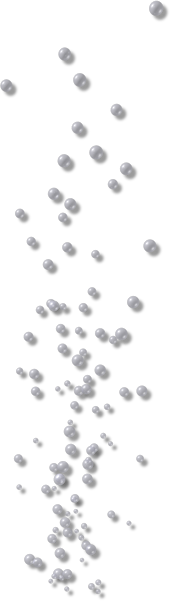| |
WIDGET CANDY FOR SOLAR2D® SDK |
|
| |

ADDS PROFESSIONAL, EASY TO USE WIDGETS TO YOUR APP.
Most programmers hate the task to add a fully functional, decent looking interface to their apps and games. It's a time-consuming, tedious work that also usually requires the (expensive) help of professional artists. If you, as a developer, ever tried to solve this, you probably found that creating a fully functional GUI (graphical user interface) from ground up is an extremely complex task which can in fact take even longer than working on your app itself.
Don't waste your precious time anymore -let us do the work for you!
All kind of widgets!
Widget Candy is a lightning fast, professional GUI extension to add all kind of graphical user interfaces to your apps and games. Add buttons, checkboxes, radio buttons, sliders, scrolling lists, wrapping texts, text labels, input texts, on/off switches -and even draggable windows- all with a few lines of code!
|
Efficient use of texture memory
In fact, a single texture image is required only to provide the complete look and feel of an entire custom OS on your device! There is no need to edit dozens of images. There are almost no limits to what your app can look like.
|
Used with many games and apps
Widget Candy is already available for a couple of years now and during that time, it was constantly enhanced to reflect user input and professional demands. There are already many Widget Candy powered apps and games available in the app stores.
|
Customizable Look
Widget Candy comes with many different themes (Android, iOS and others) -and you can easily create your own themes to give your app or game a very unique look. Themes can be switched in realtime -change the complete look of your app using a single command!
|
Using OpenGL acceleration
Widget Candy uses SOLAR2D's OpenGL accelerated graphics, as well as optimized texture atlas techniques to minimize texture swaps wherever possible to ensure the best possible performance.
|
Automated widget layout
Widget Candy features a powerful, automated layout system to arrange your widgets automatically inside a window widget. There is no need to fiddle with widget coordinates, just specify "left", "right" or "center" as the widget's x-coordinate, for example. You can also use percentual values like "25%" to place a widget on screen or inside a window! You even don't need to specify any coords at all for your widgets, simply place them inside a window widget and let Widget Candy layout them automatically for you.
|
Frequently updated!
Widget Candy is constantly developed and maintained. Updates are sent out frequently (customers are informed via email and Twitter) and we're always happy to get your feedback and suggestions to add more features.
|


|
|
| | | |
| | THE FEATURES | |
| |
LIBRARY
- Comes with many clean, short, easy-to-follow sample codes!
- Clean, commented LUA code that can be extended by your own!
- Optimized for OpenGL-accelerated graphics
- Optional debug mode with detailed error messages
- Adds sound effects to your buttons, checkboxes etc.
- Use an unlimited number of themes (skins) - even at once!
- Swap themes on the fly to change the look of your app
- All GUI elements provide detailed listeners which you can react to
- Automatic window layout system -positions widgets automatically!
- No need to fiddle with widget x/y coords anymore!
- Automatically align widgets to screen borders, corners or screen center
- Frequently updated!
WIDGETS INCLUDED
- Windows
- Buttons
- Square Buttons
- Shape Buttons
- Drag Buttons
- Checkboxes
- Radiobuttons
- Labels
- Wrapped multiline Text
- Input Text
- Progress Bar
- Borders
- Switches
- Horizontal Slider
- Vertical Slider
- Scroll List
- Images
- Alertbox
- Icon Bar
- Calendar
- Scroll View (paged & non-paged)
- Info Bubble (Tooltip)
- ...more widgets to be added with frequent updates!
SAMPLES INCLUDED
- Border Widgets
- Drag Buttons
- Simple Buttons
- Square Buttons
- Toggle Buttons
- Checkboxes
- Radio Buttons
- Sliders
- Switches
- Adding Images
- Text Labels
- Multiline Texts
- Labels
- Progress Bar
- Alerts & Notify Boxes
- Confirmation Dialogs
- List, Simple
- List, Adding & Removing Items
- List, Changing Lists
- List, Switches
- List, Setting Item Colors
- List, Category Dividers
- Widget Sounds
- Windows, Basic
- Windows, Auto-Layout
- Windows, Change Depths
- Positioning Widgets
- Percentual Widget Size
- Tinting (colorizing) Widgets
- ...more samples to be added with frequent updates!


|
|
| | | |
|

 Widget Candy lifts your app to the highest professional level by adding a clean look and complex functionality to your app.
Widget Candy lifts your app to the highest professional level by adding a clean look and complex functionality to your app.

 Particle Candy
Particle Candy
 Widget Candy
Widget Candy