
| WIDGET CANDY DEMO |
| POCKET MOVIE DEMO |
| SHELF VIEW EXAMPLE |
| CALENDAR, SCROLLVIEW |
| VIRTUAL KEYBOARD |
| SWITCHING THEMES |
| THEMES |
 Particle Candy
Particle Candy
Create stunning visual effects with our full featured particle engine for the SOLAR2D SDK.  Widget Candy
Widget Candy
Lightning fast, professional GUI extension to add all kind of graphical user interfaces to your apps and games. |
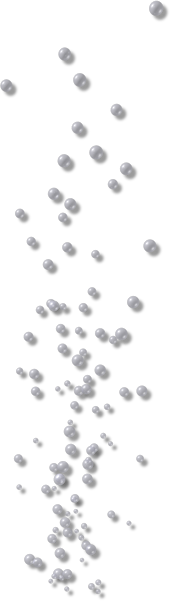
| WIDGET CANDY IN ACTION | |||||||||||
|
This video shows 'Liquix', an eLiquid calculator and managing app, done entirely using Widget Candy. Since the majority of its code is composed of Widget Candy elements.

|
|||||||||||
| SHELF VIEW EXAMPLE | |||||||||||
|
This video shows a shelf view, created with Widget Candy's Scrollview widget. The shelf items are created inside a display group while this group is attached as the Scrollview's content. The video also shows how to switch between a shelf view and a plain list view. For the latter one, a CustomList widget is used, which can hold custom display groups and graphics for each list item. Both, the Scrollview and the CustomList are placed on top of each other, while the inactive view is set to be hidden.

|
|||||||||||
| CALENDAR, SCROLL VIEW & TEXT BUBBLE | |||||||||||
|
Check out the latest additions, like the new calendar widget, the scroll view and the text / tooltip bubble:

|
|||||||||||
| THE VIRTUAL KEYBOARD | |||||||||||
|
Widget Candy features an easy to use, highly customizable and powerful on-screen keyboard.

|
|||||||||||
| SWITCHING THEMES | |||||||||||
|
This video demonstrates the ability to switch themes on the fly and applying custom theme colors (sample seen in the video included in the package):

|
|||||||||||
| THEMES | ||
|
Widget Candy comes with several complete themes included (more to be added with the frequent updates), where each theme can be tinted to any color and highly customized (custom fonts, font size, colors, icon etc.) by editing a theme's settings file (.lua). You can even mix different themes together since you can assign a different theme to each individual widget.
Click on the images below to view a full sized image of the chosen theme:




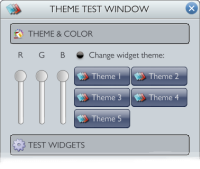

|
||